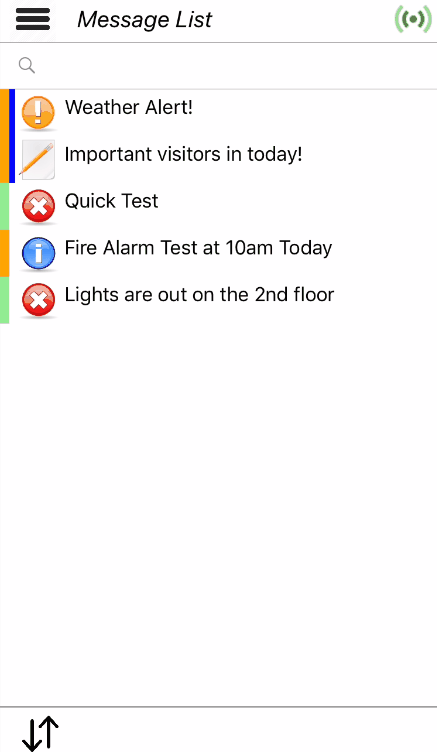Sorting

Messages can be sorted using the icon at the bottom of the Message List workspace.
ENgage! will default to sort in descending (DESC) "Start Date" order such that the most recent Message is displayed topmost by default.
The Message List can be sorted Ascending (Asc) or Descending (Desc) by sliding the toggle switch left or right and by placing focus on the field itself the lower half of the device will allow you to select the sort type.
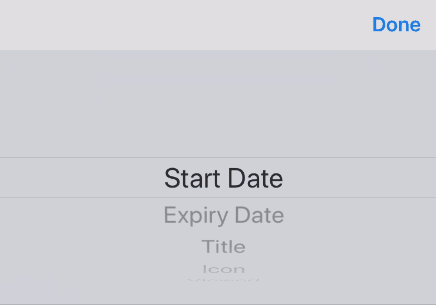
Sorting Types include:
- Start Date
- Expiry Date
- Title
- Icon
- Viewed
An example of sorting is shown below.