Navigation Menu

The navigation menu allows you to see settings, help and message history.
It is actioned via the above icon which is often referred to as the:#
- Hamburger or Burger menu
- Accordion control
The navigation side menu will slide out from the left as shown below:
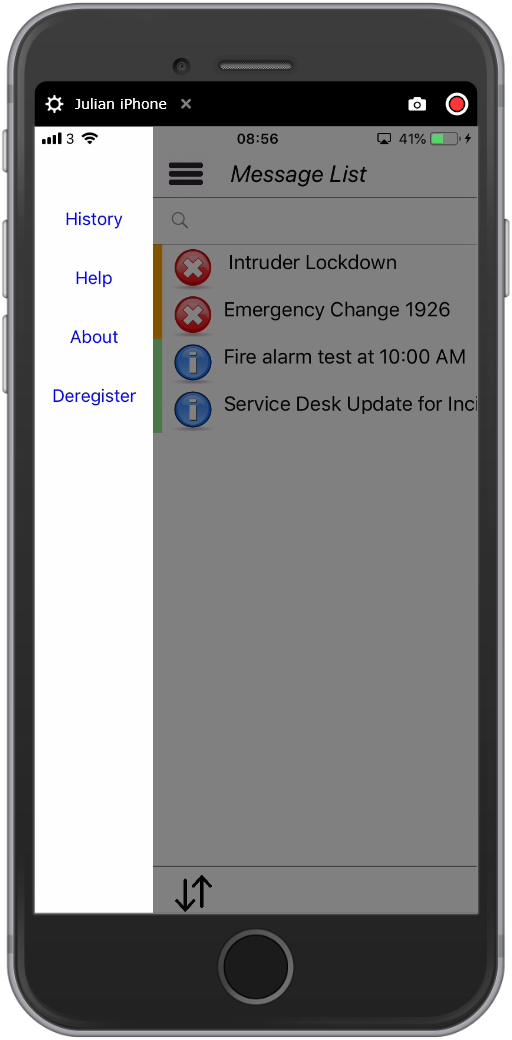
Choose one of the menu items:
To close the side menu then click anywhere in the grey area on the device or swipe left to close the side menu.